Ionic 2 Menus
Ionic 2 Menus – Menu component enables us to create side-menus. Menu is basically side-menu which is displayed on button click or on drag out. Menus are displayed differently depending
upon the mode and this can be changed to any available menu types.
It is very simple to create side menu in Ionic 2.
Here in this tutorial we are going to explain how you can create side menus in ionic 2. You can also use our online editor to run the code online.
Ionic 2 Menus | Side Menus Example
Let us first create very basic menu-
Side Menu
You can create side menus simply as below-
Ionic 2 Menus Example:
<ion-header>
<ion-navbar>
<ion-nav id="nav" #content [root]="rootPage"></ion-nav>
<button ion-button menuToggle icon-only>
<ion-icon name='menu' ></ion-icon>
</button>
<ion-title>
Tutorialsplane
</ion-title>
</ion-navbar>
</ion-header>
<ion-menu [content]="content">
<ion-header>
<ion-toolbar>
<ion-title>Menu</ion-title>
</ion-toolbar>
</ion-header>
<ion-content>
<ion-list>
<ion-item>
IONIC
</ion-item>
<ion-item>
PHP
</ion-item>
<ion-item>
Bootstrap
</ion-item>
<ion-item>
Materialize
</ion-item>
<ion-item>
jQuery
</ion-item>
</ion-list>
</ion-content>
</ion-menu>
|
If you run the above example it will produce the output something like this-
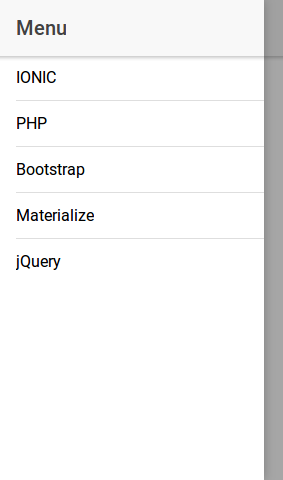
Menu Options
Following Options are available for the menu options.
| Option | Type | Description |
|---|---|---|
| content | any | A reference to the content element the menu should use. |
| id | string | Menu id. |
| side | string | This is used assign the side where menu will be placed, there are basically two positions – “left” and “right” . Default is “left”. |
| type | string | You can set the menu type as – “overlay”, “reveal” or “push”. |
| enabled | boolean | This is used to enable/disable menus. Default is true. |
| swipeEnabled | boolean | This is used to enable/disable menus. Default is true. |
| persistent | string | Whether or not the menu should persist on child pages. Default is false. |
Events
Following events are avilable-
| Attribute | Description |
|---|---|
| ionDrag | When menu dragged open. |
| ionOpen | When menu opened. |
| ionClose | When menu closed. |
Advertisements
Add Comment
📖 Read More
- 1. Ionic 2 Modals
- 2. Ionic 2 Popover
- 3. Ionic 2 Radio
- 4. Ionic 2 Range
- 5. Ionic 2 Searchbar



