Angular Material Divider
Angular Material Divider: <mdDivider> directive is used to create divider in Angular Material. The Divider is basically a thin line to make a separation between the contents. Here in this tutorial we are going to explain how you can create divider in Angular Material Using the <mdDivider> directive. You can also use our online editor to edit and run the code online.
Angular Material Divider Example
Let us create a simple divider using the <mdDivider> directive-
Angular Material Divider | Example:
<md-content>
<md-list>
<md-list-item class="md-3-line">
<div class="md-list-item-text">
<h3>You enjoyed this weekend?</h3>
<h4>John</h4>
<p>Yes i enjoyed it very much.</p>
</div>
<md-button class="md-secondary">Reply</md-button>
<md-divider></md-divider>
</md-list-item>
<md-list-item class="md-3-line">
<div class="md-list-item-text">
<h3>What you did?</h3>
<h4>John</h4>
<p>I went on short trip.</p>
</div>
<md-button class="md-secondary">Reply</md-button>
<md-divider></md-divider>
</md-list-item>
<md-list-item class="md-3-line">
<div class="md-list-item-text">
<h3>What is your plan for next week?</h3>
<h4>John</h4>
<p>I have not decided yet.</p>
</div>
<md-button class="md-secondary">Reply</md-button>
</md-list-item>
</md-list>
</md-content>
|
In the above example we have created a simple list and added divider to them. If you run the above example it will produce the output something like this –
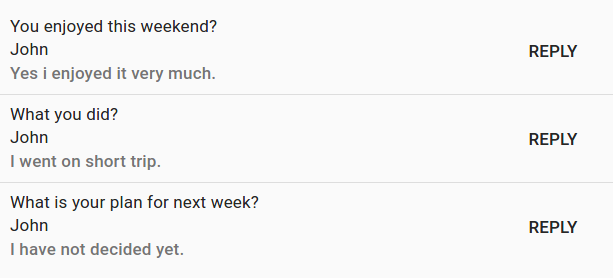
Attributes
Following attribute is available for dividers-
- md-inset:This attribute is used to activate the inset style divider.
Learn More
Let us have some example and demo about the Angular Material Dividers.
md-inset – Inset Divider Example
You can create inset style divider using the attribute md-inset. Here is an example-
| Example:
<md-content>
<md-list>
<md-list-item class="md-3-line">
<img ng-src="myImg.jpg" class="md-avatar" >
<div class="md-list-item-text">
<h3>You enjoyed this weekend?</h3>
<h4>John</h4>
<p>Yes i enjoyed it very much.</p>
</div>
<md-button class="md-secondary">Reply</md-button>
<md-divider md-inset></md-divider>
</md-list-item>
<md-list-item class="md-3-line">
<img ng-src="myImg.jpg" class="md-avatar" >
<div class="md-list-item-text">
<h3>What you did?</h3>
<h4>John</h4>
<p>I went on short trip.</p>
</div>
<md-button class="md-secondary">Reply</md-button>
<md-divider md-inset></md-divider>
</md-list-item>
<md-list-item class="md-3-line">
<img ng-src="myImg.jpg" class="md-avatar" >
<div class="md-list-item-text">
<h3>What is your plan for next week?</h3>
<h4>John</h4>
<p>I have not decided yet.</p>
</div>
<md-button class="md-secondary">Reply</md-button>
</md-list-item>
</md-list>
</md-content>
|
If you run the above example it will produce output something like this –
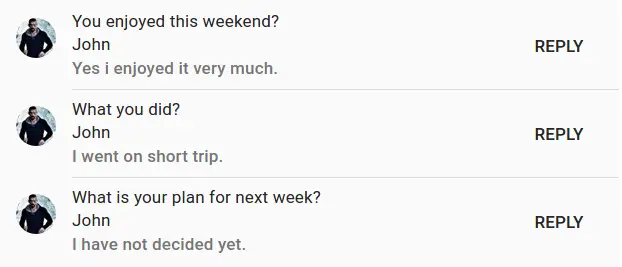
Advertisements



