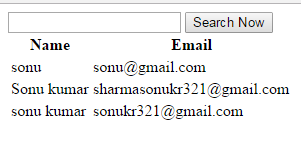Laravel Search Functionality
Laravel Search Functionality – The Laravel Search Functionality is used to search the data and display on the view which is matched from the database value.
Laravel Search Functionality | with full Example.
Let us understand how to use search functionality in laravel.
Full example of search functionality.
Now here i am going to explain how to use search functionality step by step.
First we have to create a controller using artisan command like this.
php artisan make:controller SearchController
Controller code:-
Let’s look at a simple example.
<?php
namespace App\Http\Controllers;
use Illuminate\Http\Request;
use App\Http\Requests;
use App\Http\Controllers\Controller;
use App\TestModel;
use App\view;
use Illuminate\Support\Facades\Route;
use Validator, Redirect;
use Illuminate\Support\Facades\Auth;
use Session;
use Illuminate\Support\Facades\Input;
class SearchController extends Controller
{
public function find()
{
return view('search');
}
public function findSearch()
{
$search = Input::get ( "search" );
$test = TestModel::where ( 'name', 'LIKE', '%' . $search . '%' )->orWhere ( 'email', 'LIKE', '%' . $search . '%' )->get ();
if (count ( $test ) > 0)
return view ( 'search' )->withDetails ( $test )->withQuery ( $search );
else
return view ( 'search' )->withMessage ( 'No Details found. Try to search again !' );
}
}
|
Model code:-
Let’s look at a simple example.
<?php
namespace App;
use Illuminate\Database\Eloquent\Model;
class TestModel extends Model
{
protected $table = 'test';
protected $fillable = ['name','password','email','number','date_of_birth'];
}
|
view code:-
Let's look at a simple example.
<!doctype html>
<html>
<head>
<style>
</style>
</head>
<body>
<form method="post" action="http://localhost/laravel/blog/public/findSearch">
<input type="text" name= "search">
<input type="hidden" name="_token" value="{{ csrf_token() }}">
<button>Search Now</button>
</form>
<?php
if(isset($details)){
?>
<table class="table table-striped">
<thead>
<tr>
<th>Name</th>
<th>Email</th>
</tr>
</thead>
<tbody>
@foreach($details as $user)
<tr>
<td>{{$user->name}}</td>
<td>{{$user->email}}</td>
</tr>
@endforeach
</tbody>
</table>
<?php
}
?>
</body>
</html>
|
Route path:-
Route::get('/find', 'AccountController@find');
Route::post('/findSearch', 'AccountController@findSearch');
When we search data through name or email in search box. Output will be display like this:-
Advertisements