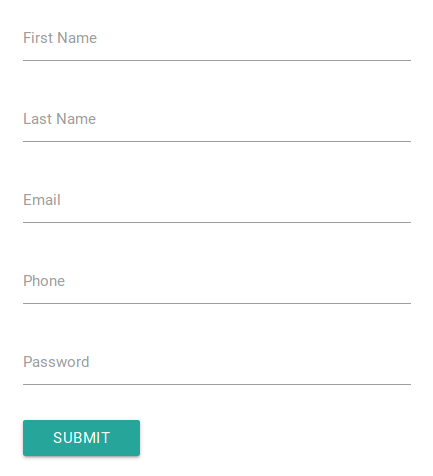Category Archives: Materialize Css Blog
Materialize Css Registration form in Popup
Materialize Css Registration form in Popup– We can use materialize form elements in modal to create registration form. Here in this article we are going to explain how you can create Registration form in modal. You can use our online editor to edit and run the code online.
Materialize Css Registration form in Popup Example
Here is a simple registration form which contains the basic fields for registration.
Output of above example-
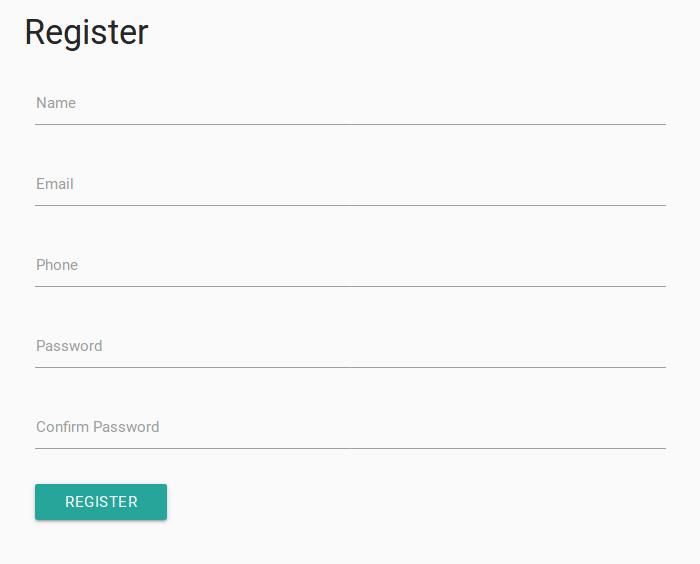
For Modals Tutorials – Materialize Css Modal
For Form Elements Tutorials – Materialize Css Form
Materialize css login form in popup
Materialize css login form in popup modal– To create login form in popup we can use materialize css modal. It is very simple to use materialize form elements to create beautiful form in modal. Here in this article we are going to explain how you can create login form in modal. You can use our online editor to edit and run the code online.
Materialize css login form in popup modal Example
Here is an example of login form with email, password, submit button and forgot password link.
Output of above example-
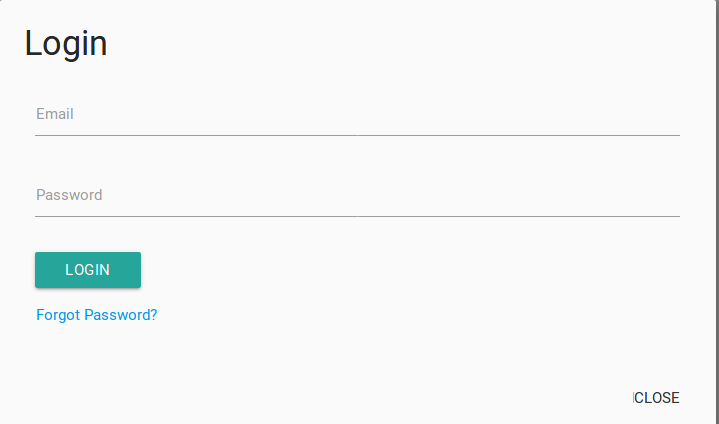
For Modals Tutorials – Materialize Css Modal
For Form Elements Tutorials – Materialize Css Form
Materialize Css Button with Icon
Materialize Css Button with Icon- It is very simple to create button with icon in Materialize. We can use inbuilt classes to add icons. Here in this tutorial, we are going to explain how you can add icon to button in Materialize css framework. You can also use our online editor to edit and run the code online.
Materialize Css Button with Icon Example
You can create button with icon in Materialize Css simply as below-
Output of above example-
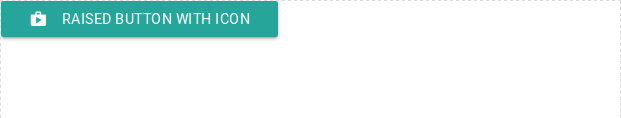
Materialize Css enable disable button
Materialize Css enable disable button – We can use jQuery to create dynamic enable disable button functionality. Here in this tutorial, we are going to explain how you can make button enable/disable in Materialize Css.
Materialize Css enable disable Button jQuery Example
You can enable/disable button using jQuery in Materialize Css simply as below-
In the above example we have used jQuery toggle method to toggle the button class. On the same way you can enable/disable the button in Materialzie Css framework.
Output of above example-
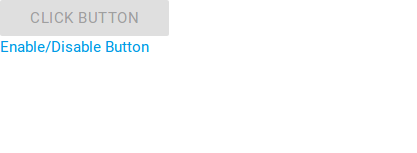
Materialize Css Change Icon Color
We can change icon color in Materialize Css using custom css style. Materialize Css Change Icon Color can also be changed using default color classes. Here in this article, we are going to explain how you can change icon color in Materialize css. You can use our online editor to edit and run the code online.
Materialize Css Change Icon Color Example
You can change icon color in Materialize css simply as below-
In the above example we have added two classes one –orange-text predefined text color class., my-color – Custom color class. On the same way you can change the color of icon in Materialize css.
Output of above example-

Materialize Css Confirm Delete Popup
Materialize Css Confirm Delete Popup- We can use materialize css modal to create delete popup with action button. This confirmation popup can be used to ask user their acceptance before performing any action. Here in this tutorial, we are going to explain how you can create delete conformation box in Materialize css. You can also use our online editor to edit and run the code online.
Materialize Css Confirm Delete Popup Example
We can use Materialize Css modal to add confirm delete button to show delete confirmation popup. Here is an example-
Output of above example-
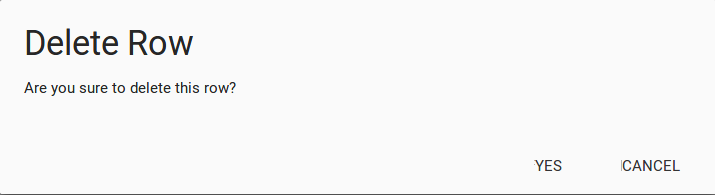
Materialize Css Registration Form
Materialize provides pre-defined classes to create the form controls and input fields. It is very simple to create beautiful forms with pre-defined classes in Materialize Css. You can create beautiful forms in materialize Css very quickly. Here in this article, we are going to explain how to create simple registration form in Materialize Css framework. You can also use our online editor to edit and run the code online.
Materialize Css Registration Form | Page Template
Here is simple registration page which contains basic input fields for registration.
Output of above example-