Materialize Css Confirm Delete Popup
Materialize Css Confirm Delete Popup- We can use materialize css modal to create delete popup with action button. This confirmation popup can be used to ask user their acceptance before performing any action. Here in this tutorial, we are going to explain how you can create delete conformation box in Materialize css. You can also use our online editor to edit and run the code online.
Materialize Css Confirm Delete Popup Example
We can use Materialize Css modal to add confirm delete button to show delete confirmation popup. Here is an example-
Example:
<script>
$(document).ready(function(){
$('#modal1').modal();
});
</script>
<a class="waves-effect waves-light btn modal-trigger" href="#modal1">Delete</a>
<div id="modal1" class="modal">
<div class="modal-content">
<h4>Delete Row</h4>
<p>Are you sure to delete this row?</p>
</div>
<div class="modal-footer">
<a href="#!" class="modal-action modal-close waves-effect waves-red btn-flat ">Cancel</a>
<a href="#!" class="modal-action modal-close waves-effect waves-green btn-flat ">Yes</a>
</div>
</div>
|
Output of above example-
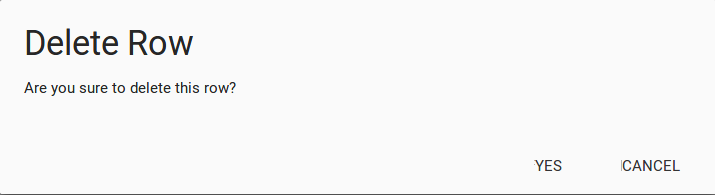
Advertisements
Add Comment
📖 Read More
- 1. Materialize Css Change Icon Color
- 2. Materialize Css enable disable button
- 3. Materialize Css Button with Icon
- 4. Materialize css login form in popup
- 5. Materialize Css Registration form in Popup



