KnockoutJS First Program
KnockoutJS First Program- Let us first create a very basic and simple program in KnockoutJs to understand how it works.
KnockoutJS First Program | Hello World Example
In this tutorial we are going to create a simple example which contains two input fields- Firstname and Lastname. We will print the input box values using KnockoutJs. This example has two parts simply as below –
- 1. View – This contains the html UI parts which will be updated frequently as soon as the data model values are changed.
- 2. View Model – This contains the data model part, this sits behind UI layer and exposes data needed by a View.
View
View Part contains the following code-
KnockoutJs First Example: View
<p>First name: <input data-bind="value: firstName" /></p> <p>Last name: <input data-bind="value: lastName" /></p> <h1>Hello, <span data-bind="text: fullName"> </span>!</h1> |
View Model
View Model Part contains the following code-
KnockoutJs First Example: View Model
<script>
// data model content goes here
var ViewModel = function() {
this.firstName = ko.observable("Lilly"); //It will Assign Default value & keep wathing changes in input field firstName
this.lastName = ko.observable("Ray"); //It will Assign Default value & keep wathing changes in input field lastName
this.fullName = ko.computed(function() {
// Knockout tracks dependencies automatically. It knows that fullName depends on firstName and lastName, because these get called when evaluating fullName.
return this.firstName() + " " + this.lastName();
}, this);
};
ko.applyBindings(new ViewModel());
</script>
|
Complete Example
Now let us combine the both parts and create the full example as below –
| Example:
<!DOCTYPE html>
<head>
<title>KnockoutJS Example</title>
<script src="https://cdnjs.cloudflare.com/ajax/libs/knockout/3.3.0/knockout-min.js" type="text/javascript"></script>
</head>
<body>
<p>First name: <input data-bind="value: firstName" /></p>
<p>Last name: <input data-bind="value: lastName" /></p>
<h1>Hello, <span data-bind="text: fullName"> </span>!</h1>
<script>
// data model content goes here
var ViewModel = function() {
this.firstName = ko.observable("Lilly"); //It will Assign Default value & keep wathing changes in input field firstName
this.lastName = ko.observable("Ray"); //It will Assign Default value & keep wathing changes in input field lastName
this.fullName = ko.computed(function() {
// Knockout tracks dependencies automatically. It knows that fullName depends on firstName and lastName, because these get called when evaluating fullName.
return this.firstName() + " " + this.lastName();
}, this);
};
ko.applyBindings(new ViewModel());
</script>
</body>
</html>
|
If you run the above example it will produce output something like this-
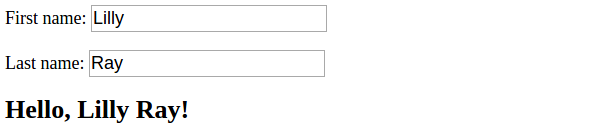
Advertisements
Add Comment
📖 Read More
- 1. KnockoutJS Architecture
- 2. KnockoutJS Observables
- 3. KnockoutJS Observable Array
- 4. KnockoutJS Computed Observables




