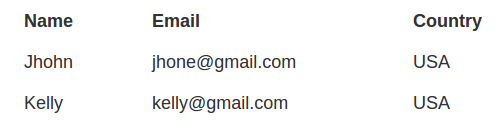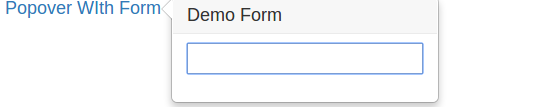Bootstrap check modal shown hidden
Bootstrap check modal shown hidden– We can check whether the bootstrap modal is shown or hidden using jQuery. Here in this article we are going to explain how to check whether the modal is shown or hidden in Bootstrap.
Bootstrap check modal shown hidden | JavaScript | jQuery Example
Using jQuery you can check that modal has in class or not-
|Bootstrap check modal shown hidden Example:
|
|
So using the above java script you can check whether the bootstrap modal is open or not.
Vue.Js if else in view
Vue.Js if else in viewSometimes we need to add if else condition in view. We can use v-if to show the template based on if condition.
Vue.Js if else in view Example
You can add if condition for template simply as below –
Vue.Js if else in view Example:
|