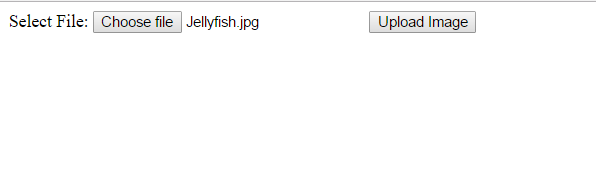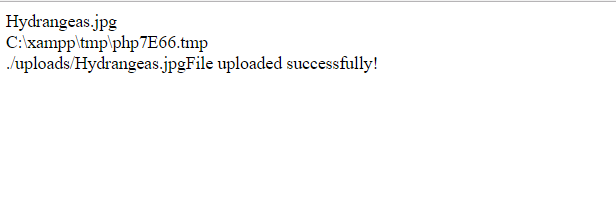PHP Upload File
PHP File Upload :– In this tutorial you will see how to upload a file on remote server.You can upload any kind of file like images, videos, ZIP files, Microsoft Office documents, PDFs, as well as executables files and a wide range of other file types.
We have given the best suitable example for understanding file uploading approach in detail.
PHP $_FILES:
The PHP global $_FILES contains all the information of file. By the help of $_FILES global, we can get file name, file type, file size, temp file name and errors associated with file.
For example $_FILES[‘filename’][‘tmp_name’] returns temporary file’s folder where it will store i.e. c://xampp?temp.
move_uploaded_file() function:
Most oftenly when we upload file ;it will go into temp folder in c://xampp//temp and now move_uploaded_file() function comes into picture and sends file from temp folder to remote server.
In below example one thing to remember is that we have created a folder named “uploads” where our jellyfish.jpg file will be uploaded.
PHP File Upload | Example
Example
<html> <body> <form action="uploadfile.php" method="POST" enctype="multipart/form-data"> Select File: <input type="file" name="fileToUpload"/> <input type="submit" value="Upload Image" name="submit"/> </form> </body> </html> |
Example
<?Php
$target_path = "./uploads";
$temp_dir=$_FILES['fileToUpload']['name'];
echo $temp_dir;
echo "<br>";
$tempdir=$_FILES['fileToUpload']['tmp_name'];
echo $tempdir;
echo "<br>";
echo $target_path = $target_path.'/'.basename( $_FILES['fileToUpload']['name']);
if(move_uploaded_file($_FILES['fileToUpload']['tmp_name'], $target_path)) {
echo "File uploaded successfully!";
} else{
echo "Sorry, file not uploaded, please try again!";
}
?>
|
Advertisements