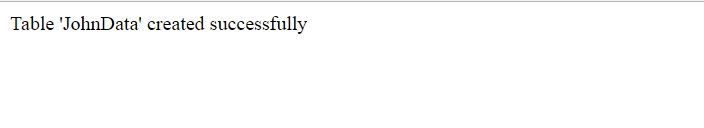PHP Create Table
PHP Create Table:– In the previous Tutorial we’ve learned how to create a database on MySQL server. Now it’s time to create some tables inside the database that will actually hold the data. A table organizes the information into rows and columns.
Creating Database Table
The SQL CREATE TABLE statement is used to create a table in database.Now we pass database name parameter also to create proper table into specific database. In below example we crate a table name ‘JohnData’ inside ’employee’ database.
Example // How to create a database table
<?php
$servername = "localhost";
$username = "root";
$password = "";
$dbname = "employee";
// Create connection
$conn = new mysqli($servername, $username, $password,$dbname);
// Check connection
if ($conn->connect_error) {
die("Connection failed: " . $conn->connect_error);
}
//$sql="CREATE DATABASE employee";
$sql = "CREATE TABLE JohnData (
id INT(6) UNSIGNED AUTO_INCREMENT PRIMARY KEY,
firstname VARCHAR(30) NOT NULL,
lastname VARCHAR(30) NOT NULL,
email VARCHAR(50),
reg_date TIMESTAMP
)";
if ($conn->query($sql) === TRUE) {
echo "Table 'JohnData' created successfully";
} else {
echo "Error creating table: " . $conn->error;
}
$conn->close();
?>
|
Advertisements