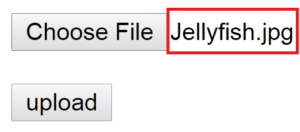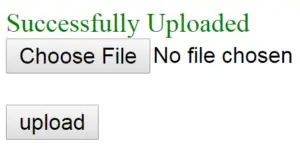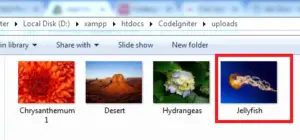Codeigniter File Uploading Class Library
Codeigniter File Uploading Class Library – This library provides various functions that are used to give permission of files to be uploaded. We can set many preferences, like type and size of files. $this->load->library(‘upload’); is used to load the library. This library is also equip for check file type and file size. Here in this tutorial, we are going to explain how to use file uploading class library.
Codeigniter file uploading class library | Load | Example
Let us understand how file uploading class works in codeigniter with examples.
Load file uploading class library
First load file uploading library to use its functions, this library can be loaded simply as below-
How to load file uploading class library:
$this->load->library('upload');
|
class referneces:-
There are following reference in file uploading class.
- 1. Initialize.
- 2. Upload
- 3. Display errors
- 4. Data
- $config (array) : Preferences
- $reset (bool) : Whether to reset preferences (that are not provided in $config) to their defaults
- Returns : CI_Upload instance (method chaining)
- Return type : CI_Upload
- $field (string) : Name of the form field
- Returns : TRUE on success, FALSE on failure
- Return type : bool
- $open (string) : Opening markup
- $close (string) : Closing markup
- Returns : Formatted error message
- Return type : string
- $data (string) : Element to return instead of the full array
- Returns : Information about the uploaded file
- Return type : mixed
1. Initialize.
Syntax of initialize function is
Syntax of initialize function is:-
initialize([array $config = array()[$reset = TRUE]]) |
Parameters:
2. Upload.
Syntax of Upload function is
Syntax of Upload function is:-
do_upload([$field = 'userfile']) |
Parameters:
3. Display errors.
Syntax of display errors function is
Syntax of display errors function is:-
display_errors([$open = '<p>'[$close = '</p>']]) |
Parameters:
4. Data.
Syntax of data function is
Syntax of data function is:-
data([$index = NULL]) |
Parameters:
EXAMPLE OF FILE UPLOADING
Controller parts:-
[File Name = upload_controller.php]:-
<?php
defined('BASEPATH') OR exit('No direct script access allowed');
class upload_controller extends CI_Controller
{
public function index()
{
$this->load->view('upload_view');
}
public function uploadfile()
{
$config['upload_path'] = './uploads/';
$config['allowed_types'] = 'gif|jpg|png';
$config['max_size'] = 4096;
$config['max_width'] = 2000;
$config['max_height'] = 2000;
$fileName = 'fileToUpload';
$this->load->library('upload', $config);
if ( ! $this->upload->do_upload($fileName))
{
$error = $this->upload->display_errors($fileName);
echo $error;
}
else
{
$data = $this->upload->data();
$message = "<span style='color:green'>Successfully Uploaded</span>";
$this->session->set_flashdata('message', $message);
redirect(base_url('index.php/library/upload_Controller/index'));
}}}
?>
|
View part:-
[File Name = upload_view.php]:-
<div>
<?php
echo $this->session->flashdata('message');
?>
</div>
<?php echo form_open_multipart('index.php/library/upload_controller/uploadfile');?>
<input type="file" name="fileToUpload" size="20" />
<br /><br />
<input type="submit" value="upload" />
</form>
|
The output will be like this –
Selected file
Successfull message
File save location
Advertisements