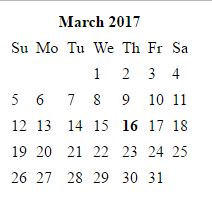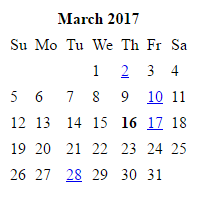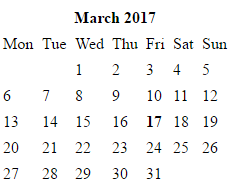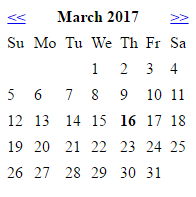Codeigniter Calendaring Class Library
Codeigniter Calendaring Class Library – Calendaring class library provide various functions that are used to create dynamically calendars. $this->load->library(‘calendar’); is used to load the library. This library serves to display and generate a calendar. Here in this tutorial, we are going to explain how to use calendaring class library.
Codeigniter calendaring class library.
Let us first see how to load calendaring class library and then use its function-
Load codeigniter calendaring class library
Syntax of how to load this library.:-
$this->load->library('calendar');
|
Functions:-
There are following functions available in calendaring class library. Now we will explain one by one with example.
- 1. Displaying a calendar
- 2. Passing data to your calendar
- 3. Setting display preferences
- 4. Show next/previous month link
- 5. Creating a calendar template
1. Displaying a calendar
Syntax of displaying a calendar is
Syntax of displaying a calendar is:-
generate([$year = ''[$month = ''[$data = array()]]]) $this->calendar->generate(); |
Parameters :-
- $year (int) : Year
- $month (int) : Month
- $data (array) : Data to be shown in the calendar cells
- Returns : HTML-formatted calendar
- Return type : String
EXAMPLE
Here is simple example of displaying a calendar.
Displaying a calendar in codeigniter Example:-
//Controller
public function displaycalendar()
{
$this->load->library('calendar');
echo $this->calendar->generate();
}
|
The output will be like this –
2. Passing data to your calendar
EXAMPLE
Here is simple example of passing data to your calendar.
Passing data to your calendar in codeigniter example:-
//Controller
public function passingcalendar()
{
$this->load->library('calendar');
$data = array
(
2 => 'http://example.com/news/article/2017/03/02/',
10 => 'http://example.com/news/article/2017/03/10/',
17 => 'http://example.com/news/article/2017/03/17/',
28 => 'http://example.com/news/article/2017/03/28/'
);
echo $this->calendar->generate(2017, 3, $data);
}
|
The output will be like this –
3. Setting display preferences
EXAMPLE
Here is simple example of setting display preferences.
Setting display preferences in codeigniter example:-
//Controller
public function setdisplay()
{
$attributes = array(
'start_day' => 'monday',
'month_type' => 'long',
'day_type' => 'short'
);
$this->load->library('calendar', $attributes);
echo $this->calendar->generate();
}
|
The output will be like this –
4. Show next/previous month link
EXAMPLE
Here is simple example of show next/previous month link.
Show next/previous month link in codeigniter example:-
//Controller
public function showmonth()
{
$attributes = array('show_next_prev' => TRUE,
'next_prev_url' => 'http://localhost/index.php/calendar/show/');
$this->load->library('calendar', $attributes);
echo $this->calendar->generate();
}
|
The output will be like this –
5. Creating a calendar template
EXAMPLE
Here is simple example of creating a calendar template.
Creating a calendar template in codeigniter example:-
//Controller
public function temp()
{
$attributes['template'] = array
(
'table_open' => '<table class="calendar">',
'cal_cell_start' => '<td class="day">',
'cal_cell_start_today' => '<td class="today">'
);
$this->load->library('calendar', $attributes);
echo $this->calendar->generate();
|
The output will be like this –
Class reference
There are following types of class reference in calendar classes.
1. Initialize
initialize([$config = array()])
This function is used to initialize the calendar preferences and containing display preferences.
2. Generate calendar
generate([$year = ''[$month = ''[$data = array()]]])
This function is used to generate the calendar.
3. Month name
get_month_name($month)
This function is used to generate text month name based on numeric month provider.
4. Day name
adjust_date($month, $year) //like this print_r($this->calendar->adjust_date(13, 2014));
This function is used to make sure that you have valid month/year.
5. Get total day
get_total_days($month, $year) //like this echo $this->calendar->get_total_days(7, 2017);
This function count total days of specific month.
Advertisements