Vue.js Get Array Length
Vue.js Get Array Length– JavaScript .length property can be used to get the length of array or object.
Vue.js Get Array Length | Object length| Example
You can get length of any array or object simply as below-
Example:
<!DOCTYPE html>
<html>
<head>
<script src="http://cdn.jsdelivr.net/vue/1.0.16/vue.js"></script>
</head>
<body>
<ul id="exampleApp">
<li v-if="items.length">Object Length = {{items.length}}</li>
<li v-for="item in items">
{{ item.fruit }}
</li>
</ul>
<script>
var exampleApp = new Vue({
el: '#exampleApp',
data: {
items: [
{ fruit: 'Mango' },
{ fruit: 'Apple' },
{ fruit: 'Banana' }
]
}
});
</script>
</body>
</html>
|
Ouput of above example-
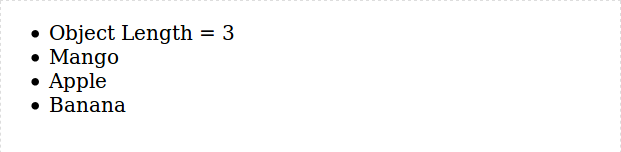
Advertisements



