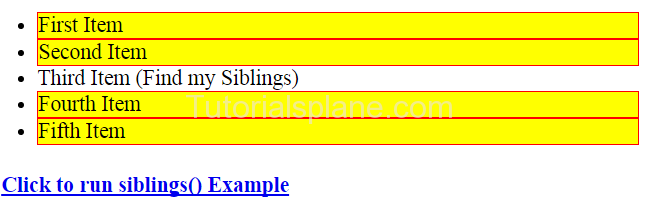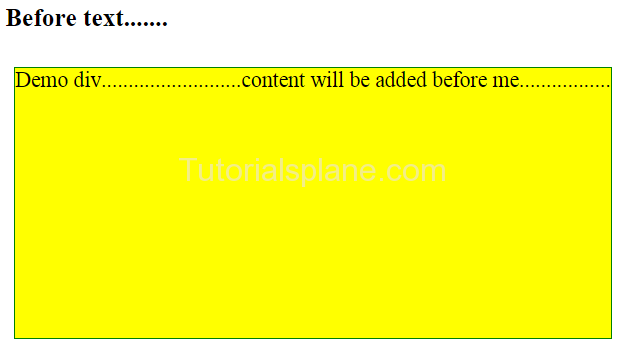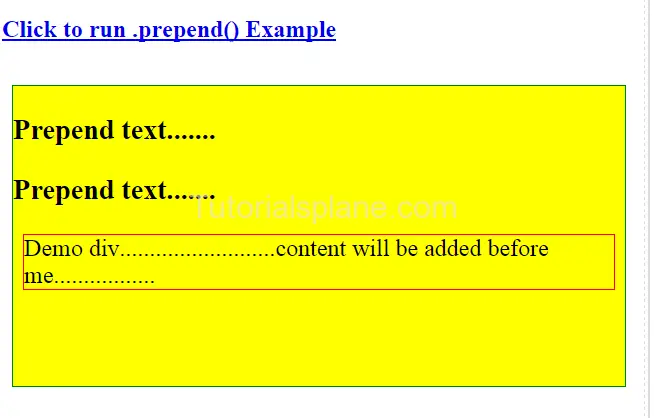Tag Archives: jquery tutorial with examples for beginners
jQuery remove Method
jQuery remove Method : is used to remove the selected element from the DOM. It removes the selected element completely from the document object model. It will exist no longer if you remove the element.
Syntax
Syntax for remove method –
$(selector).remove();
jQuery remove Method Example
Below example shows the remove method try it –
The above example will produce following output-

jQuery insertBefore Method
jQuery insertBefore method : is used to insert new html element(content) before the specified element. If You want to add some content before a specified element, use the jQuery insertBefore Method. The $(content).insertBefore(selector) is used to select and insert content before.
Syntax : jQuery insertBefore
Here is syntax to add content(insertBefore) Before selected element using jQuery-
$(content).insertBefore(selector);
The above code will produce following result-
Note : This is screenshot of the output. To run this demo click on the above “Try it” button.

jQuery before Method
jQuery before method : is used to add new html element(content) before the selected element ie outside of the element. It adds html element before the selected element.
We are going to explain this method with the help of example demo.
Syntax
Syntax for before method –
$(selector).before('some......content');
jQuery before Method Example
Example of before method is given below try it to see output-
When you run the above example it will produce the output like this –
jQuery append Method
jQuery append method : is used to add new html element(content) in the end of the selected element .
Syntax
$(selector).append('some......content');
jQuery append Method Example
jQuery prepend Method
jQuery prepend method : This method is used to add new html element(content) in the beginning of the selected element . If are going to create a functionality to add some content before the selected element use jQuery prepend function.
jQuery prepend Method Syntax
Here is syntax to add prepend using jQuery-
$(selector).prepend('some......content');
jQuery prepend Method Example
The above code will produce following result-
Note : This is screenshot of the output. To run this demo click on the above “Try it” button.
jQuery removeAttr Method
jQuery removeAttr method : The primary use of the removeAttr method is used to remove attribute from the html element. Below is simple example with demo and online editor.
jQuery removeAttr Method Syntax
Here is syntax to remove attributes from html elements.
$(selector).removeAttr('attr_name');
attr_name: It is name of attribute which you want to remove.
jQuery removeAttr Method Example
Here is an example of jQuery remove Attribute method-
This will produce the following output –
Note : This is screenshot of the output. To run this demo click on the above Try it button.

jQuery text method
jQuery text method : is used to read or write the text in the html.
Syntax of jQuery text() method
Get Text
$(selector).text();
Note : It does not accepts any argument.
jQuery text Method with syntax
Set Text
$(selector).text(text);
text: String,Number or Boolean to be set as content.
jQuery text Method with syntax
jQuery slice method
jQuery slice method – jQuery “slice() Method ” is used to select elements between the two indices. $(selector).slice(start,end) requires the start and end parameter along with the selector.
We are going to explain this method with the example and demo.
Syntax : jQuery slice() method
Syntax of slice method is –
$(selector).slice(start,end);
start : It is integer which indicates the position of the elements which starts with 0 from where selection of elements will begin. The negative no means start from the end of the element set.
end : It is integer which indicates the position of the elements which starts with 0 from where stop of elements will be selected. The negative no means start from the end of the element set.
jQuery slice Method Example
Here is an example of slice method click on try it button to see the output-
If you run the above example it will produce the following output-
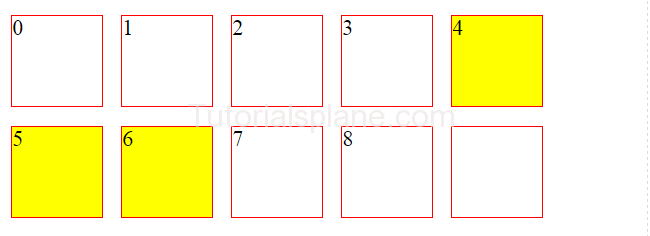
jQuery siblings method
jQuery siblings method : jQuery “siblings() Method ” is used to get all siblings of the selected element. It returns the all siblings of the selected element. It accepts one parameter as filter which is optional. We are going to explain this method with the help of example and demo.
Syntax : jQuery siblings method
Syntax of siblings method
$(selector).siblings(filter);
filter : It is optional, A selector expression is used to match(siblings) the elements against.
jQuery siblings Method Example
Here is an example of siblings method Click on Try it button to see the output-
The above example will produce the following output-