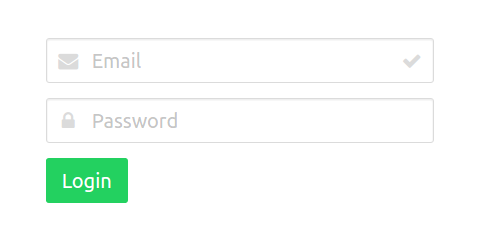Category Archives: Bulma Blog
Bulma change background color
You can change background color of any element like – section, column or any other layout component using your custom class.
Bulma change background color CSS Example
You can create your custom class to change the background color simply as below-
Output of above example-

Bulma Admin Login Page
We have created Admin login page in bulma css framework which contains two fields- 1. Email, 2. Password. You use this template free of cost anywhere.
Bulma Admin Login Page | Form Template
Login Page with Email And Password field-
Output of above example-
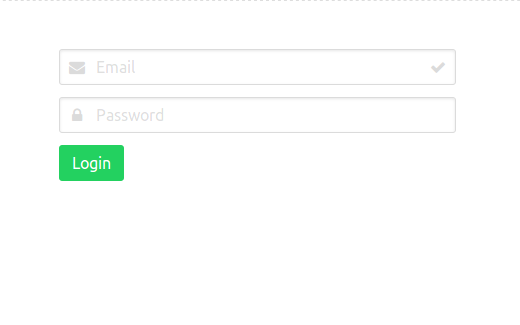
Bulma Registration Page
Bulma Registration Page– We can use Bulma Css form controls to create Registration Page. It is very simple to create Registration page in Bulma if you basic idea about Bulma Css Form. Here in this article we are going to create simple Registration template which you can use anywhere. You can also use our online editor to edit and run the code online.
Bulma Registration Page | Form | Template | Download Example
Here is simple Registration form which contains form fields for Registration.
We have used column is-4 and is-offset-4 to align center this login form. If you don’t want to align center remove class is-offset-4.
If you run the above example it will produce output something like this-
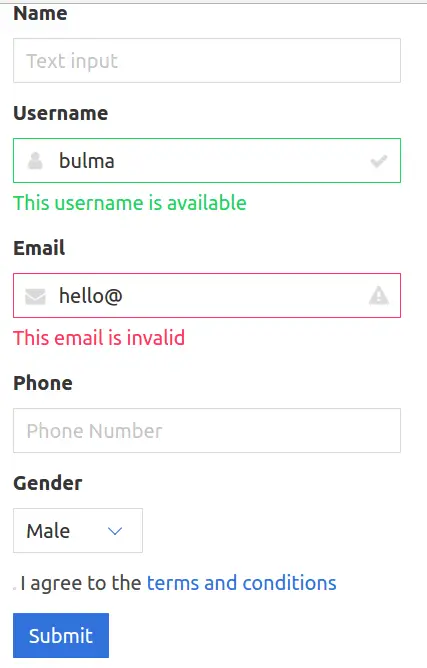
Bulma Login Page
Bulma Login Page– We can use Bulma Css form controls to create Login Page. It is pretty simple and quick to create login page in Bulma. Here in this article we are going to create simple login template which you can use anywhere. You can also use our online editor to edit and run the code online.
Bulma Login Page | Form | Template | Download Example
Here is simple login form which have two input fields – email and password.
We have used column is-4 and is-offset-4 to align center this login form. If you don’t want to align center remove class is-offset-4.
If you run the above example it will produce output something like this-