AngularJs Filter Example
AngularJs Filter Example : It Selects subset of array and returns as a new array
AngularJs Filter Example with Syntax
In Html Template
{{ filter_expression | filter : expression : comparator}}
In Javascript
$filter('filter')(array, expression, comparator)
array : Input array as source
expression : Can be string, Object or function used for selecting items from array.
comparator : Used to determine the actual and Expected Value.
Let us understand with very basic example and demo.
Filter Example
<!DOCTYPE html>
<html lang="en">
<head>
<script src="//ajax.googleapis.com/ajax/libs/angularjs/1.4.3/angular.min.js"></script>
</head>
<body>
<div ng-app="" ng-init="myData=[{name:'John',city:'New York'},
{name:'Mike',city:'Florida'},
{name:'Minni',city:'London'},
{name:'Sefali',city:'Sydney'},
{name:'Maya',city:'Peris'},
{name:'Kelly',city:'Beijing'}]">
<p>Search <input type="text" ng-model="searchstr"></p>
<table id="searchResults">
<tr><th>Name</th><th>City</th></tr>
<tr ng-repeat="data in myData | filter:searchstr">
<td>{{data.name}}</td>
<td>{{data.city}}</td>
</tr>
</table>
</div>
</body>
</html>
|
Note: Please Make you take proper ng-model name not any invalid name like : search-str Or search_str. Avoid dash, underscore and space in ng-model name.
The above example will look like this :
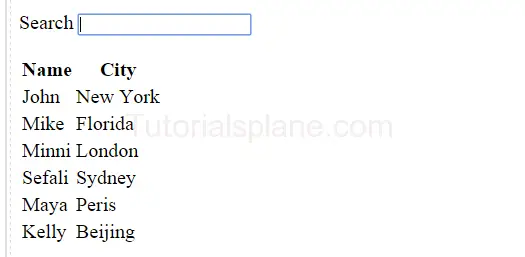
AngularJs Filter Example
When we search the “Maya” keyword it show the result as below:

AngularJs Filter Example Result
Advertisements




