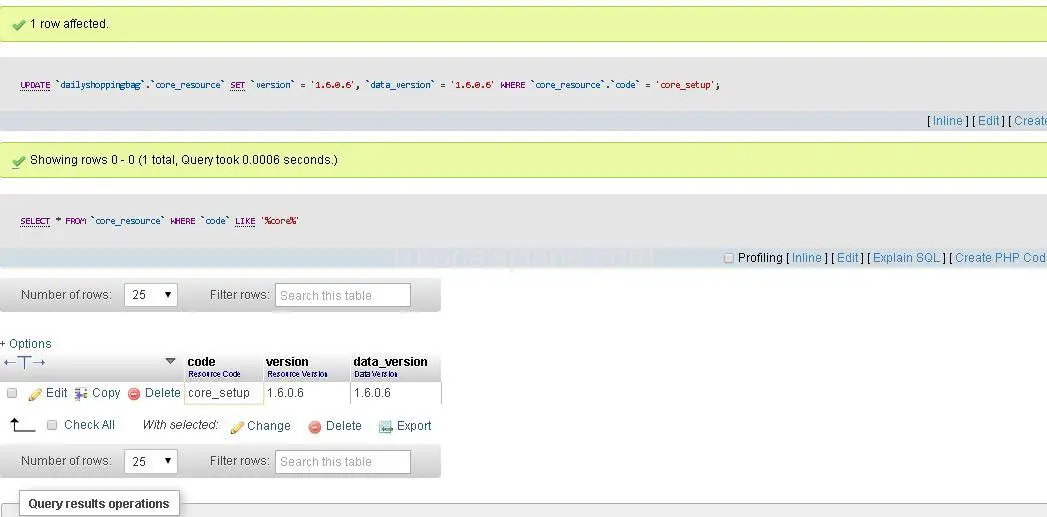Tag Archives: magento tutorial for beginners
Magento Error when flushing or deleting cache in magento 1.9 | magento error after flushing cache
magento error after flushing cache
if you get following error in magento –
a:5:{i:0;s:1145:”Error in file: “app\code\core\Mage\Core\sql\core_setup\upgrade-1.6.0.5-1.6.0.6.php” – SQLSTATE[23000]: Integrity constraint violation: 1022 Can’t write; duplicate key in table ‘core_email_queue_recipients’, query was: CREATE TABLE `core_email_queue_recipients` (
`recipient_id` int UNSIGNED NOT NULL auto_increment COMMENT ‘Recipient Id’ ,
`message_id` int UNSIGNED NOT NULL COMMENT ‘Message ID’ ,
`recipient_email` varchar(128) NOT NULL COMMENT ‘Recipient Email’ ,
`recipient_name` varchar(255) NOT NULL COMMENT ‘Recipient Name’ ,
`email_type` smallint NOT NULL default ‘0’ COMMENT ‘Email Type’ ,
PRIMARY KEY (`recipient_id`),
INDEX `IDX_CORE_EMAIL_QUEUE_RECIPIENTS_RECIPIENT_EMAIL` (`recipient_email`),
INDEX `IDX_CORE_EMAIL_QUEUE_RECIPIENTS_EMAIL_TYPE` (`email_type`),
UNIQUE `19BDB9C5FE4BD685FCF992A71E976CD0` (`message_id`, `recipient_email`, `email_type`),
CONSTRAINT `FK_6F4948F3ABF97DE12127EF14B140802A` FOREIGN KEY (`message_id`) REFERENCES `core_email_queue` (`message_id`) ON DELETE CASCADE ON UPDATE CASCADE
) COMMENT=’Email Queue’ ENGINE=INNODB charset=utf8 COLLATE=utf8_general_ci”;i:1;s:1018:”#0
Solution is very simple go to database
select the table core_resource
search for the code core_resource
update the values in column version & data_version from 1.6.05 to 1.6.06
Magento create admin user mysql query
LOCK TABLES admin_role WRITE , admin_user WRITE;
SET @SALTEM = "rp";
SET @PASSWORD = CONCAT(MD5(CONCAT( @SALTEM , "123456") ), CONCAT(":", @SALTEM ));
SELECT @EXT := MAX(extra) FROM admin_user WHERE extra IS NOT NULL;
INSERT INTO admin_user (firstname,lastname,email,username,password,created,lognum,reload_acl_flag,is_active,extra,rp_token_created_at)
VALUES ('John','Doe','admin@email.com','admin',@PASSWORD,NOW(),0,0,1,@EXT,NOW());
INSERT INTO admin_role(parent_id,tree_level,sort_order,role_type,user_id,role_name)
VALUES (1,2,0,'U',(SELECT user_id FROM admin_user WHERE username = 'admin'),'John');
UNLOCK TABLES;
How to get customer data by id in magento
$id =5;
$customer = Mage::getModel(‘customer/customer’)->load($id);
$customer->getFirstname();
$customer->getEmail();
How To Get Table Name in Magento
Its very simple to get table name in magento whose name are defined in config.xml file
Suppose you need to get table name in sales order module
$resource = Mage::getSingleton( 'core/resource' ); $tableName = $resource ->getTableName( 'sales/order' );