Tag Archives: learn jquery online
jQuery animate background color fast
jQuery animate({background:’yellow’},”fast”) will add background color fast animation effect.
jQuery animate background color fast Example And Code
jQuery animate background color slow
jQuery animate background color slow : jQuery animate({background:’yellow’},”slow”) will add background color slow animation effect. If you want to animate background color slowly use the $(selector).animate(style,speed) method. This method accepts two parameter one style and second speed.
Syntax : jQuery animate background color
Here is simple example of animate background color slowly using jQuery .animate method-
The above code will produce following result-
Note : This is image of the output. To run this demo click on the above “Try it” button.
jQuery Slide Toggle Fast
jQuery Slide Toggle fast Creates Fast slide toogle effects in the elements.
Syntax of jQuery Slide Toggle Fast
$(selector).slideToggle(speed,callback);
jQuery Slide Up Milliseconds
jQuery Slide Up milliseconds – You can add time in milliseconds in sliding.
Syntax of jQuery Slide Up Milliseconds
$(selector).slideUp(speed,callback);
jQuery Slide Down Slow
jQuery Slide Down slow Creates slow sliding effects in the elements.
Syntax of jQuery Slide Down Slow
$(selector).slideDown(speed,callback);
jQuery Slide Toggle
jQuery Slide Toggle : If you want toggle functionality in your web page you can add this with $(selector).slideToggle(speed,callback).
Syntax of jQuery Slide Toggle
Here is syntax to create slide toggle effect in jQuery.
$(selector).slideToggle(speed,callback);
Speed : Speed is optional. Add milliseconds you want to toggle.
Callback : Callback function is optional. You can add function to be called when it completes the sliding effect.
jQuery Slide Toggle More Examples
[table width=”100%” colwidth=”20|100|50″ colalign=”left|left|center|left|right”]
No, Slide Down Effect ,Syntax, Example & Demo
1,Slide Toggle “slow”, $(selector).slideToggle(“slow”);,See Detail & Demo »
1,Slide Toggle “fast”,$(selector).slideToggle(“fast”);,See Detail & Demo »
1,Slide Toggle “miliseconds”,$(selector).slideToggle(600);,See Detail & Demo »
[/table]
jQuery Slide Some Common Examples
Coming soon more simplifying use of jQuery …
jQuery Slide Down
jQuery Slide Down Creates sliding effects in the elements.
jQuery Slide Down
jQuery slide down the elements with time control.
Syntax of jQuery Slide Down
$(selector).slideDown(speed,callback);
jQuery Slide Down More Examples
[table width=”100%” colwidth=”20|100|50″ colalign=”left|left|center|left|right”]
No, Slide Down Effect ,Syntax, Example & Demo
1,Slide Down “slow”, $(selector).slideDown(“slow”);,See Detail & Demo »
1,Slide Down “fast”,$(selector).slideDown(“fast”);,See Detail & Demo »
1,Slide Down “miliseconds”,$(selector).slideDown(600);,See Detail & Demo »
[/table]
jQuery toggle
jQuery toggle is used to provide the toggle functionality between the hide() and show() method.
It hides the shown elements and shows the hidden elements.
Syntax : jQuery toggle
$(selector).toggle(speed,selector);
jQuery toggle Example 1 :
jQuery toggle Example 2 :
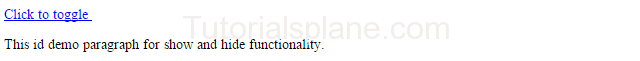
jQuery toggle
jQuery Hide and Show
jQuery Hide and Show method is used to hide and show the html elements.
jQuery Hide and Show Syntax :
$(selector).hide(speed,selector); $(selector).show(speed,selector);
jQuery Hide and Show Example 1:
hide() : Hides the html elements.
show() : Displays the html elements.





