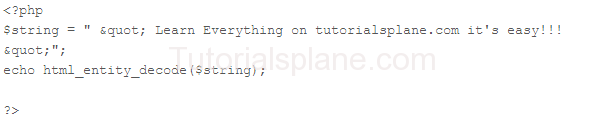Category Archives: Php Tutorial
PHP html_entity_decode function
PHP html_entity_decode function : It converts the html entities to its applicable characters. This function decodes all html entities to its equivalent characters. We will explain this function with Syntax, Example And Demo .
PHP html_entity_decode function
Here is syntax for html_entity_decode function
Syntax: html_entity_decode function
html_entity_decode(string,flags,char-set); |
Input(html_entity_decode) Parameters
Hers are parameters explained –
- string: This is required input parameter which needs to be decoded.
- flags: This is optional input parameter which handles single and double quotes. Here are following quote style-
- ENT_COMPAT : This is default. Converts/Decodes only Double Quotes
- ENT_QUOTES : This Decodes Both Single and Double Quotes.
- ENT_NOQUOTES : Decodes neither Single nor Double Quotes.
- char-set: This is optional parameter. This is basically used to decide which character set to use.
- UTF-8 : This is Default ASCII Compatible Multi byte 8-bit Unicode.
- ISO-8859-1 : Western European, Latin-1.
- ISO-8859-15 : Western European, Latin-9
- cp866: DOS-specific Cyrillic charset
- cp1251 : Windows-specific Cyrillic charset.
- cp1252 : Windows specific charset for Western European
- KOI8-R : Russian.
- BIG5 : Traditional Chinese, Specially used in Taiwan.
- GB2312 : National standard character set.
- BIG5-HKSCS : Traditional Chinese.
- Shift_JIS SJIS, SJIS-win, cp932, 932 Japanese
- EUC-JP :Japanese
- MacRoman : Charset that was used by Mac OS.
Return(html_entity_decode) Parameters
Returns the decoded string.
PHP html_entity_decode function
Here is very basic example of html_entity_decode function –
If you run the above example it produce the following example as below-
![]()
PHP explode function
PHP explode function : It breaks the string into an array. It takes string as an input and returns the array.
Here is the PHP Syntax
explode(separator, string, limit)
separator : Separator the delimiter in string from where to break it in array such as break a string where whitespace found.
string : String As Input.
limit : Is optional which specifies how many elements to return.
There are following possible limits :
a. limit > 0 : Return an array with max possible limit.
b. limit = 0 : Return an array with one element all string parts will be in one element of array.
c. limit < 0 : Return the array except the last element of array.
PHP explode Function Example 1 : Limit = 2 (>0)
$str = "a b c d e";
$array = explode(" " , $str, 2);
print_r($array);
|
Output Will Be :

PHP explode() function
PHP explode Function Example 2 : Limit = 0
$str = "a b c d e";
$array = explode(" " , $str, 0);
print_r($array);
|
Output of the above example will be :
PHP explode Function Example 3 : Limit = -1 (<0)
$str = "a b c d e";
$array = explode(" " , $str, -1);
print_r($array);
|
PHP explode() function
PHP echo function
PHP echo function: Echo function is used to print the strings in php.
PHP echo function Syntax
echo strings
strings : Input Strings.
Return : Will print string.
Note 1 : Parenthesis are not required as “echo” is not function actually. It is construct. So you need not to use parenthesis with the echo.
Note 2 : Echo is faster than the print so we prefer to use echo instead of print.
As you see in the above example we have not used the parenthesis like this :echo($string) which is incorrect.
The below example shows the concatenation of the two strings.
PHP echo Function Example 2
$string1 = "Hi I am John !"; $string2 = "A Young Developer."; echo $string1.' '.$string2; |
Output of the above example will be :
PHP echo() Function Example
Let us print an array using echo.
PHP echo Function Example 3
$array = array("0"=>"Tani","1"=>"The PHP Developer");
echo $array[0].' '.$array[1];
|
PHP crypt Function
PHP crypt Function : It encrypts the string using the DES, Blowfish, or MD5 algorithms.
PHP crypt Function Syntax
crypt(str,salt)
String : Input String
Salt : An additional string to make more secure encryption.
Return : Hashed String.
Output of the above example will be :
PHP crypt() Function
PHP crc32 Function
PHP crc32 Function : It creates the 32-Bit Cyclic redundancy checksum of a string.
PHP crc32 Function Syntax
crc(string)
String : Input String
Output : 32-Bit CRC Result.
Output of the above example will be :
PHP crc32 Function Example
PHP count_chars Function
PHP count_chars Function: It returns the characters and no of times used in the string.
How to use PHP count_chars Function?
count_chars(string,mode)
String : Input String
Mode : Defines the return mode. Following mode types are available.
0 – Array in key and value pair ASCII Value as key and number of occurrences as value.
1 – Array in key and value pair ASCII Value as key and number of occurrences as value only lists occurrences greater than zero.
2 – Array in key and value pair ASCII Value as key and number of occurrences as value only lists occurrences equal to zero.
3 – A string with all the different characters which have been used.
4 – A string with all characters which have not been used.
PHP count_chars Function Example 1
$string = "ABCA"; $s = count_chars($string,1); print_r($s); |
In the Result below the ASCII value is key and The No of occurrence at value in array.
Output of the above example will be :
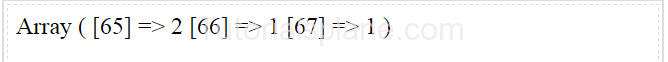
PHP count_chars() Function
PHP count_chars () Function
PHP convert_uudecode Function
PHP convert_uudecode Function : It is used to decode a string using the uudecode algorithm.
PHP convert_uudecode Function Syntax
convert_uudecode(string)
String : Input String
Output : Decoded String.
PHP convert_uudecode Function
$string = "-2&5L;&\@5V]R;&0@(0`` `"; $str = convert_uudecode($string); echo $str; |
Output of the above example will be :

PHP convert_uudecode() Function
PHP convert_uuencode Function
PHP convert_uuencode Function : It is used to encode a string using the uuencode algorithm.
PHP convert_uuencode Function Syntax
convert_uuencode(string)
String : Input String
Output : Encoded String.
PHP convert_uuencode Function
$string = "Hello World !"; $str = convert_uuencode($string); echo $str; |
Output of the above example will be :

PHP convert_cyr_string() Function
PHP convert_cyr_string Function
PHP convert_cyr_string Function : Is Used to convert one character set to another character set.
PHP convert_cyr_string Function Syntax
convert_cyr_string(string, from, to)
Following charsets are available :
- k – koi8-r
- w – windows-1251
- i – iso8859-5
- a – x-cp866
- d – x-cp866
- m – x-mac-cyrillic
PHP convert_cyr_string Function
$string = "Hello World !"; $str = convert_cyr_string($string,w,a); echo $str; |
Output of the above example will be :

PHP convert_cyr_string Function