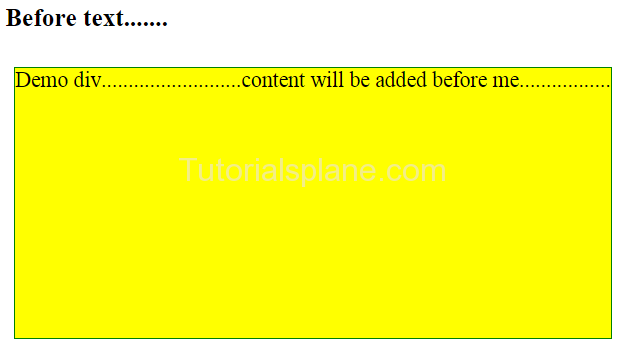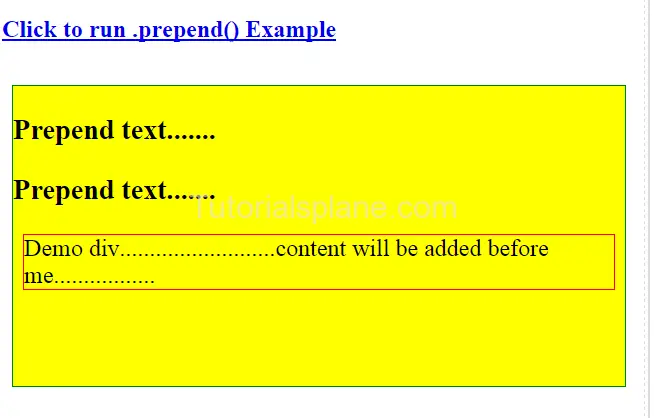Category Archives: Jquery
jQuery replaceAll Method
jQuery replaceAll Method : is used to replace the selected element with another element. It replaces in all matching selector element with the given content.
We are going to explain this method with example and demo.
jQuery replaceAll Method Syntax
Syntax for replaceAll method –
$(content).replaceAll(selector);
jQuery replaceAll Method Example
Here is an example of replaceAll method Click on Try it button to see the output-
When you run above example it will produce the following output –

jQuery replaceWith Method
jQuery replaceWith method : is used to replace the selected element with another element. This method replaces the existing content with selected content. We are going to explain this method with example and demo.
Syntax
$(selector).replaceWith(element);
jQuery replaceWith Method Example
The above example will produce the following output-

jQuery wrap Method
jQuery wrap method : is used to cover the selected element with another element.
Syntax
$(selector).wrap(element);
jQuery wrap Method Example
jQuery insertAfter Method
jQuery insertAfter method : This is used to insert new html element(content) After the specified element. If You want to add some content after a specified element use the jQuery insertAfter Method. The $(content).insertAfter(selector) is used to select and insert content.
Syntax for jQuery insertAfter
Here is syntax to add content(insertAfter) after selected element using jQuery-
$(content).insertAfter(selector);
jQuery insertAfter Method
The above code will produce following result-
Note : This is screenshot of the output. To run this demo click on the above “Try it” button.
jQuery insertBefore Method
jQuery insertBefore method : is used to insert new html element(content) before the specified element. If You want to add some content before a specified element, use the jQuery insertBefore Method. The $(content).insertBefore(selector) is used to select and insert content before.
Syntax : jQuery insertBefore
Here is syntax to add content(insertBefore) Before selected element using jQuery-
$(content).insertBefore(selector);
The above code will produce following result-
Note : This is screenshot of the output. To run this demo click on the above “Try it” button.

jQuery after Method
jQuery after method : is used to add new html element(content) after the selected element ie. after outside of the element.
Syntax
$(selector).after('some......content');
jQuery after Method Example
jQuery before Method
jQuery before method : is used to add new html element(content) before the selected element ie outside of the element. It adds html element before the selected element.
We are going to explain this method with the help of example demo.
Syntax
Syntax for before method –
$(selector).before('some......content');
jQuery before Method Example
Example of before method is given below try it to see output-
When you run the above example it will produce the output like this –
jQuery append Method
jQuery append method : is used to add new html element(content) in the end of the selected element .
Syntax
$(selector).append('some......content');
jQuery append Method Example
jQuery prepend Method
jQuery prepend method : This method is used to add new html element(content) in the beginning of the selected element . If are going to create a functionality to add some content before the selected element use jQuery prepend function.
jQuery prepend Method Syntax
Here is syntax to add prepend using jQuery-
$(selector).prepend('some......content');
jQuery prepend Method Example
The above code will produce following result-
Note : This is screenshot of the output. To run this demo click on the above “Try it” button.