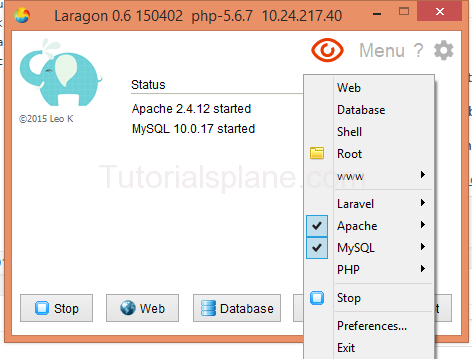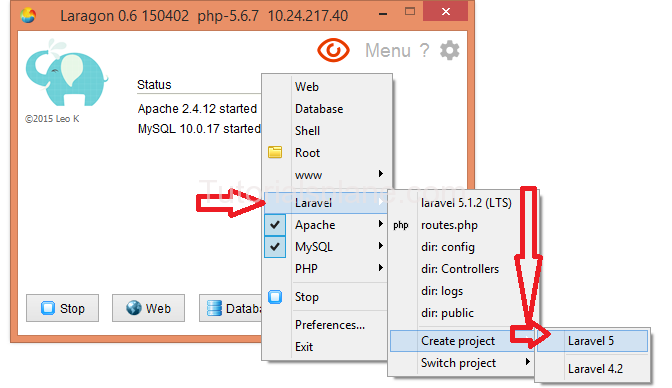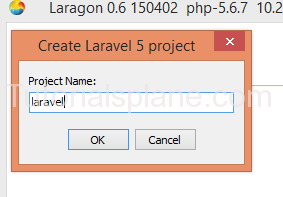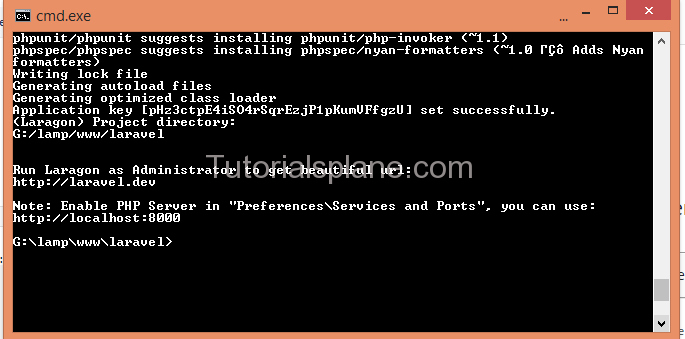Install Laravel on Windows using laravel installer
You can simply use laragon to install laravel on windows.
Simple and easy Steps to Install Laravel on Windows using laravel installer
- Download laragon from http://laragon.org/
- Install on windows [run the setup laragon-0.6-setup.exe]
- After Sucessfull installation – Start all services and you will see dialog box like this
- Now right click on dialog box
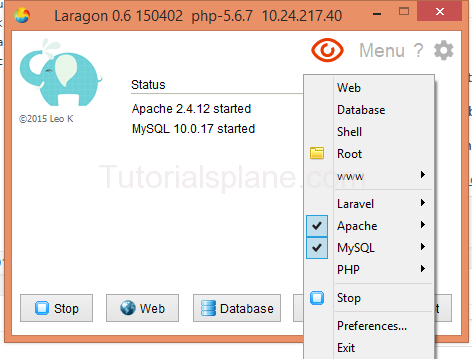
Install laravel on windows - Now go to > laravel > create project > Laravel 5 >.
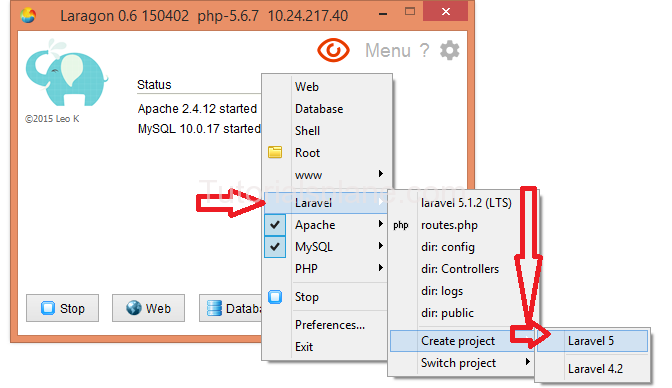
Now click on Laravel 5 it will show prompt asking to enter project name enter “laravel” ->
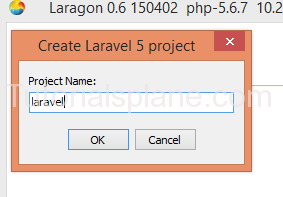
- Afer entering project name you will see cmd which will take few minutes to install the laravel .After finishing installation you will see like this-
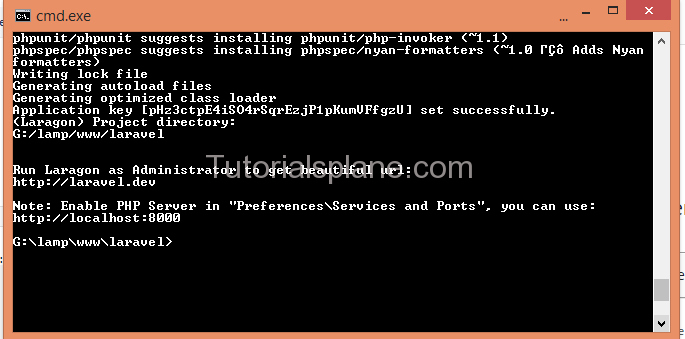
- Now you can access your project by accessing the url http://laravel.dev or you can access normally http://localhost/laravel/public
- Now you will see you first project

- For managing application go to : Lamp_path \lamp\www\laravel for example i have installed lamb in G: drive for me application directory is G:\lamp\www\laravel
Advertisements