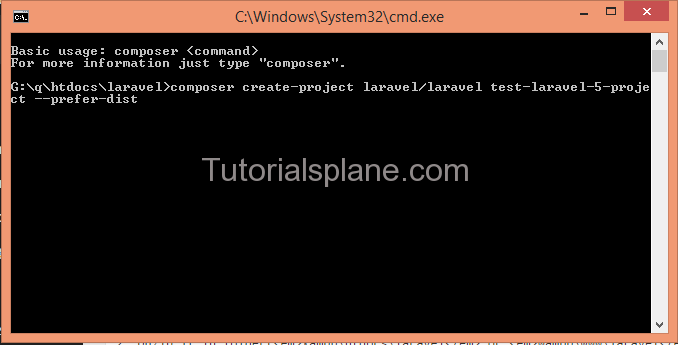Install laravel 5 on windows Xampp or Wamp
Install laravel 5 on windows Xampp or Wamp It is very simple to install laravel On windows Xampp. Here in this tutorial we are going to explain how you can install Laravel 5 on windows.
Steps to Install laravel 5 on windows Xampp or Wamp
You can install laravel 5 on windows by following the steps given below –
1. First you need to Download laravel 5 from https://github.com/laravel/laravel
2. After completion of download Unzip it in folder[xampp\htdocs\laravel or wampp\www\laravel] named as : laravel Which Will Look Like
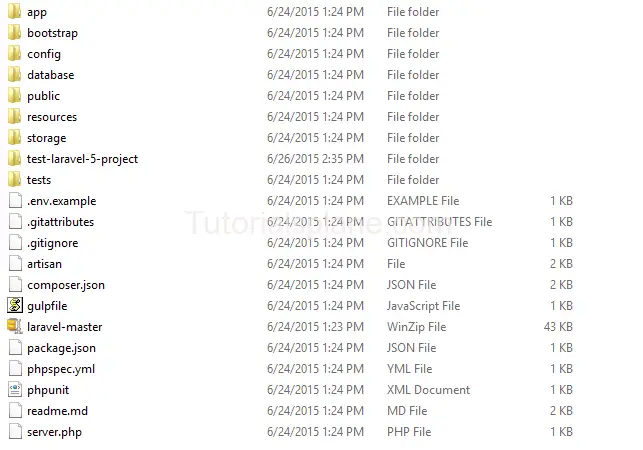
3.Now download Composer-Setup.exe from https://getcomposer.org/download/ And Install it.
4. After Successful installation of composer right click on laravel folder go to > Use Composer Here . When You click on it a terminal will be opened. Type the below command :
Command to Install Laravel 5.4
composer create-project --prefer-dist laravel/laravel test-laravel-5-project
Command to Install Laravel Lower Versio(< 5.4)
If you want to install lower version run the below command-
composer create-project laravel/laravel test-laravel-5-project –prefer-dist
5. Wait For a minute while your project is being installed……
6.After Successful installation you will see successful message at the end of terminal.
7. Now You can access your first project as :
http://localhost/laravel/test-laravel-5-project/public/
Which will look like with welcome page.

Advertisements