September 20, 2017
admin
Bootstrap Remove Modal Background
Bootstrap Remove Modal Background Overlay– Sometimes we need to hide bootatrap popup modal overlay background, it can be done in two ways Using – 1. Modal Option, 2. JavaScript/jQuery. Here in this tutorial we are going to cover the both methods with example & online demo.
Bootstrap Remove Modal Background Overlay | Hide Backdrop Example
You can hide bootstrap popup modal in following ways-
- 1. Using Modal Option
- 2. Using JavaScript
Using Modal Option
You can hide modal background color using modal option data-backdrop=”false” as below
| Example:
<div id="modal" class="modal fade" role='dialog' data-backdrop="false">
<div class="modal-dialog">
<div class="modal-content">
<div class="modal-header">
<button type="button" class="close" data-dismiss="modal" aria-hidden="true">×</button>
<h4 class="modal-title">Tutorialsplane Modal Demo</h4>
</div>
<div class="modal-body">
<p>Here the description starts here........</p>
</div>
<div class="modal-footer">
<button type="button" data-backdrop="false" class="btn btn-default" data-dismiss="modal">Close</button>
</div>
</div>
</div>
</div>
<!--Modal ends here--->
|
If you run the above example it will produce output something like this-
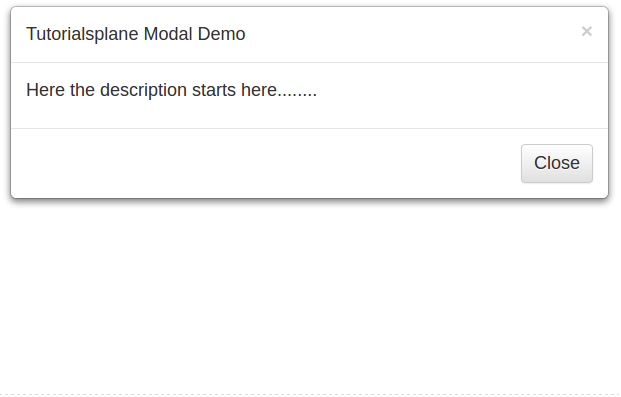
Using Modal JavaScript
Sometimes we use javascript to show the modal so we can also remove backdrop using jQuery simply as below-
| Example:
<script type="text/javascript">
function showModal(){
$('#modal').modal('show');
$(".modal-backdrop.in").hide();
}
$(window).load(function(){
showModal();
});
</script>
</body>
|
Advertisements



